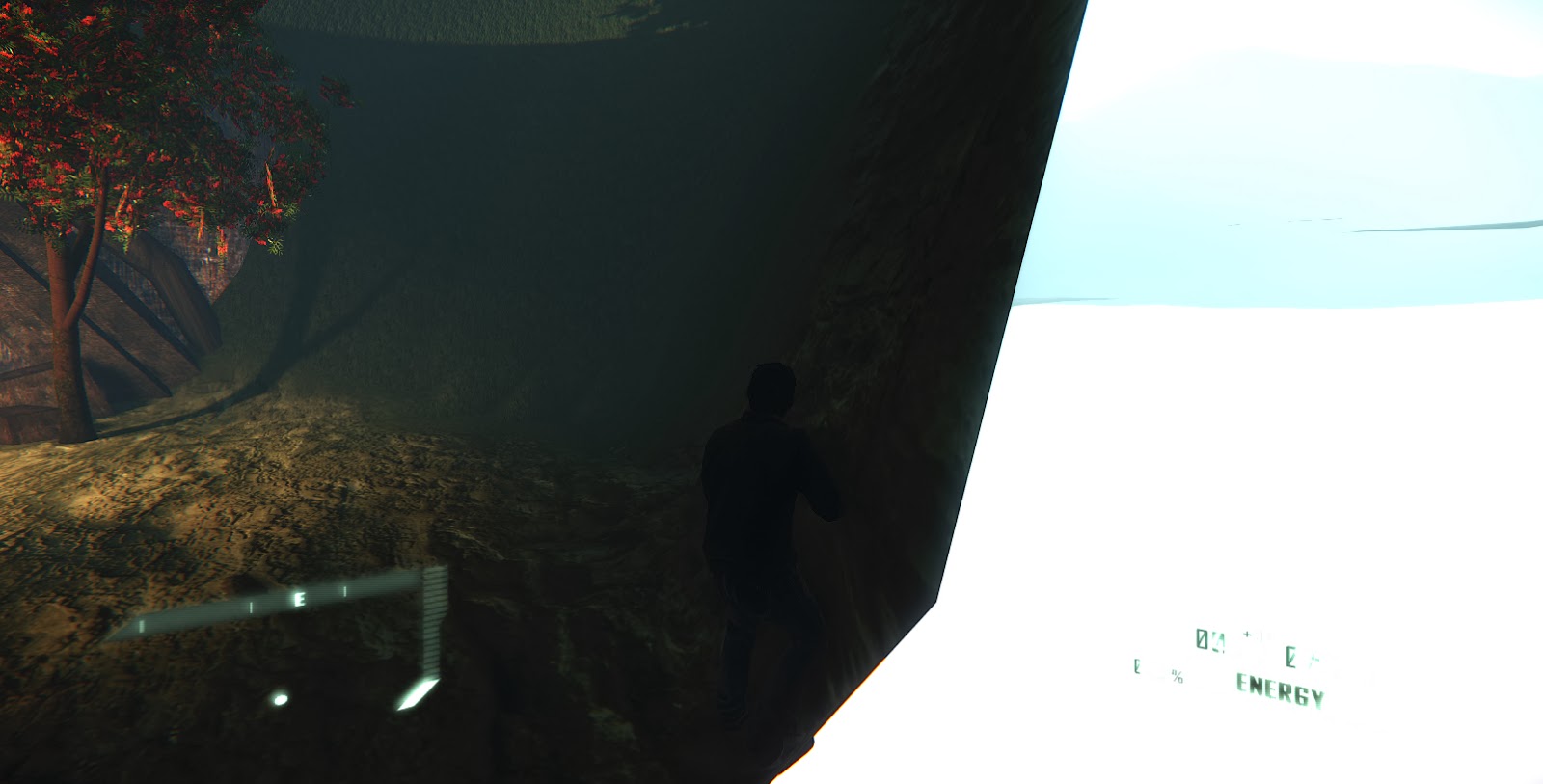I decided to move to defining the area around the house.
My initial plan was to build a cave out of terrain. I would have an opportunity to edit the shape whenever I want rather than having to export and import every time. Unfortunately this option has been disabled in Cryengine 3.5. which I am using at the moment. But apparently it was quite buggy and unstable.
I considered making the part of environment in 3Ds Max and blend it in Cryengine.
I applied a dark plywood texture just to see how everything works together. I thought it stands out a little bit too much. I would have to keep adjusting the shape, which means exporting and importing a lot which seems like a waste of time. Also the vegetation would have to be placed in Max rather than Cryengine, as the 'BuildOnBrushes' option doesn't quite work.
My next try was to cut a hole in the terrain and cover it up by the entrance.
The brush tool's shape is a bit awkward and it kept making a diamond instead of square shape. I managed to do it in the end.
I put a simple box behind the entrance. Now I just need to adjust the terrain around it to hide the box.
* * *
Although I promised myself I would not touch terrain for now, I needed to shorten the alley and make it a little bit more claustrophobic. Since I start by the lake which is a very spacious area, it would be good to make it gradually smaller. It would also help to build up the atmosphere by taming the lighting with trees and high narrow terrain.
I realize it's not that narrow at the moment but adding more vegetation will make it a lot smaller.
* * *
Another problem I encountered last week was a lack of terrain shadow. I would just see a bunch of 'levitating' trees on my cliff wall.
I did find a console command for it which almost fixes my problem. I've been also told to access system.cgf file in Notepad and drop the command there to make it load by default every time I open my level.
The shadow is not perfect. There is clearly a squarish shape to it which doesn't represent my terrain at all but I figure I'll just cover it up by vegetation. The other problem is, shadow disappears when I get closer to it. I am looking into it now and hopefully I'll have it fixed real soon.
* * *
Problem #5993: Camera collision.
Since I'm planning on having 3rd person camera view, I have to make sure it doesn't intersect the environment when I rotate around the character.
It's not a priority but I would like to have it done.
There is a
script on Crydev which, apart from adjusting the view, adds a collision to your camera. Again, I'm not sure if it'll work in my version but it's worth a try. There isn't much about it on the internet.